Kill Shot is the shot you always want to use if it's available -- and every time it's available. There's an easy way to do this. Make all your primary and [heck] secondary shots into macros. Don't just have a plain ole Arcane Shot as a button. Make a macro that is:
#showtooltip Arcane Shot
/cast Kill Shot
/cast Arcane Shot
(Of course I've gone as far as removed Arcane Shot from my list of shots, but I have a similar macro for Explosive Shot.)
Kill Shot is kinda magical as far as macros go. It doesn't work the same way as others. You can add it before something. If it's not possible because it's on cooldown or because the mob isn't low enough on life, it will just fail gracefully and let the rest of the macro proceed. So you can drop it in anywhere you want. The following one has it, and also Kill Command near my spam-able Steady Shot macro:
#showtooltip Steady Shot
/console Sound_EnableSFX 0
/cast Kill Shot
/cast [target=pettarget,exists] Kill Command
/console Sound_EnableSFX 1
/cast !Auto Shot
/cast Steady Shot
/script UIErrorsFrame:Clear()
Sunday, February 15, 2009
Subscribe to:
Post Comments (Atom)


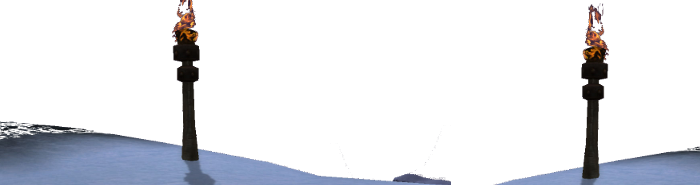
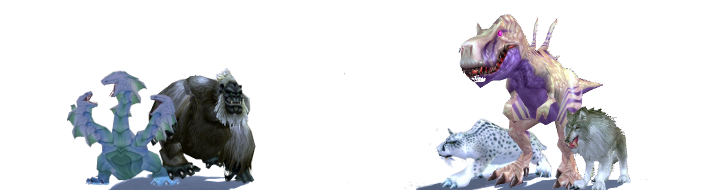
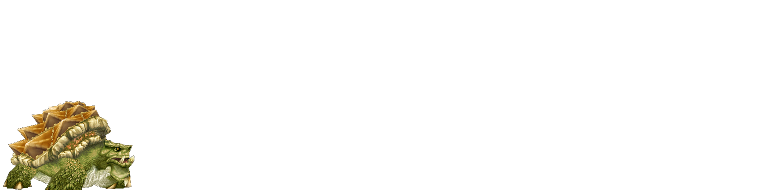





Unfortunately it doesn't work that way anymore.
ReplyDeleteany update on how to integrate kill shot nowadays? 15.12.10
ReplyDeleteI made a second macro with /stopcasting /cast Kill Shot and hit it whenever my screen lets me know it's kill shot time. It stops what I'm doing and hits kill shot instead.
ReplyDelete