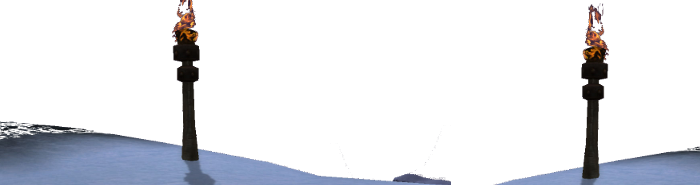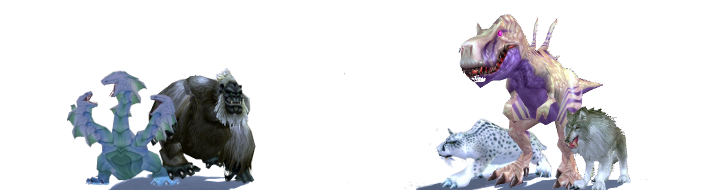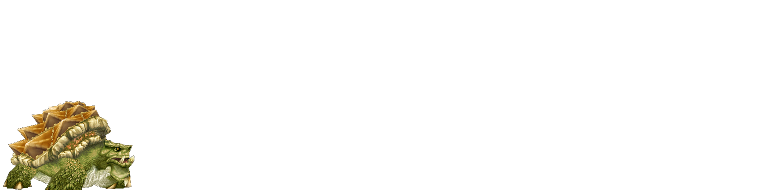- Aspect of the Fox is a new ability for all Hunters.
- Aspect of the Fox: Party and raid members within 40 yards take on the aspects of a fox, allowing them to move while casting all spells for 6 seconds. Only one Aspect can be active at a time. 3 minute cooldown.
This certainly wasn't on my list of aspect ideas that accomplish getting hunters a raid cooldown.
When I'm on my restoration shaman, I find very little use for Spiritwalker's Grace. It's a 2min cooldown and lasts 15 seconds and lets me toss a bunch of greaters while moving. I really should use it more. There are plenty of places where I should be moving and healing. But the shaman isn't my main and the training I've instilled is to NOT move while hitting some buttons which is a little difficult to overcome.
Six seconds seems really short for this kind of buff. Not only do you have to tell everyone when you're going to start it so they don't screw up their spells, you also have to tell people when it's over so they stop moving while casting. (Or everyone gets a visualization for this buff counting down.) If it has a visualization for folks that indicates it wearing off then that can help. But again six seconds is really brief for this.
The 3min cooldown makes sense. The buff is just really difficult compared with something that is defensive or increases mana or increases haste or heals. Those are going to be consumed as long as the person popping the cooldown does it at the right time. This requires the cooldown to be popped at the right time by someone who doesn't normally know about those issues and it needs to be consumed by someone who doesn't have control of when it falls in their casting rotation.
If it has more applicability and useful-ness to the class using it then it will be more widely used and better used. MM may have uses. Tame beast may have uses. Our new version of Sniper Training has issues on its own, but if it had synergy with it, that might be interesting.
Overall I'm very happy to see a hunter cooldown. I'm a little confused by it. But not lean-pack-confused.