 Tip #21: Macros and Saving Steps
Tip #21: Macros and Saving StepsFor any keyboard operations you do, are there any of them that are multi-step and always the same? Do they deserve a spot on your keyboard bindings, or is something more deserving? If they are multi-step and multi-button clicks, then consider making them into macros. One button press is much better than two. For any mouse-click operations, are there any multi-step multi-button or multi-target abilities you click? Just because you may choose to be "a clicker" doesn't mean you have to click like nuts. Reduce the number of clicks.
For example, Misdirect can be a small or large DPS loss for a hunter. If in the middle of a battle you need to click MD, and then move over and click a tank, and then click or press some damage shots then you have room to improve your DPS downtime with a Misdirect macro. Do you have a ton of buttons tied up for melee attacks? Reduce them to one melee macro. Do you tab-target to an enraged mob and tranq shot them, or do you stay on your DPS target and toss a /cast [target=mouseover,exists] Tranquilizing Shot mouse-over on them? If you manually click Kill Command, you have room to improve your DPS with a macro:
#showtooltip Steady Shot
/console Sound_EnableSFX 0
/cast [target=pettarget,exists] Kill Command
/console Sound_EnableSFX 1
/cast !Auto Shot
/cast Steady Shot
/script UIErrorsFrame:Clear()
Do you put your pet DPS specials on auto-attack? Or are they macroed too? Not only will you save steps, time and thought cycles, but you'll open up more important slots on your button bar.


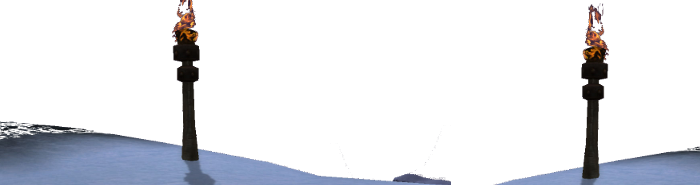
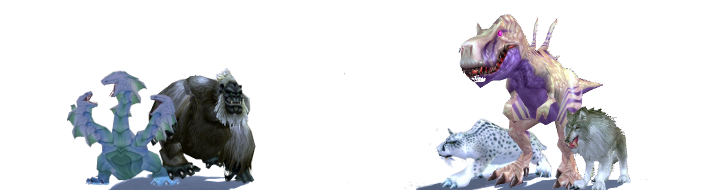
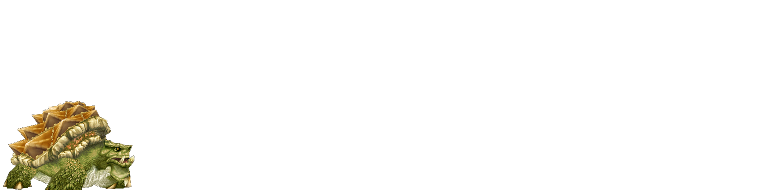





can you repost the "misdirect macro" & "melee macro" ? i think they are broken.
ReplyDelete