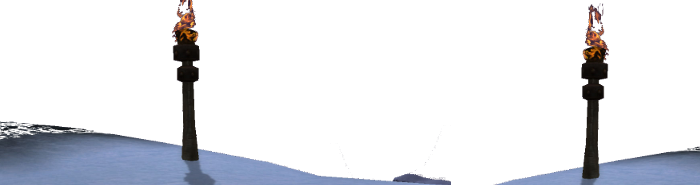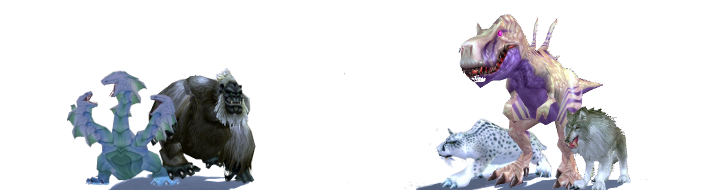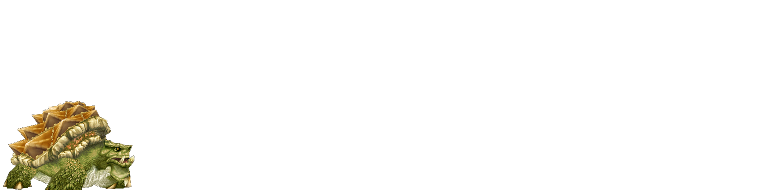I am thankful for everyone who has linked to this blog. I am thankful for every comment.
If you have a blog that you'd like me to point to, just let me know.
Thursday, November 26, 2009
Pet Tank Mr Grabby Hands
 Last week I got a little surprise. We were doing VoA-25 in my "new" guild and we were at the last boss. The last boss is terribly boring. The hunter class leader (who recruited me into the guild) announces on vent that he's going to ask me to pet tank. Thank you reader Achillyse.
Last week I got a little surprise. We were doing VoA-25 in my "new" guild and we were at the last boss. The last boss is terribly boring. The hunter class leader (who recruited me into the guild) announces on vent that he's going to ask me to pet tank. Thank you reader Achillyse.
I did a double-take for about 2 seconds and then promptly flipped my talents summoned Flash and thanks to Outfitter my gear already switched to pet-tank. 10 seconds later I'm at full mana and Flash is tanking.
It was a little odd. Threat was of course a problem at about half-way down the line. I believe I got three or four misdirects total (two being mine) by about 50% of the bosses' health. We lost one ranged DPS from threat who maybe didn't hear a normal tank wasn't at the wheel.
I also am not sure I got any heals for the first 20-30 seconds or so. But the turtle shield and a mend pet seemed to do fine.
I also did not use a high stamina set. I went with normal DPS trinkets instead of stamina trinkets. Health was never a problem. He was un-critable, took plenty of reduced damage, and had the shield and last stand. I did pop last stand just for the hell of it when it was clear it wasn't an issue and to see his numbers shoot up.
I wasn't able to taunt back. This may have been my issue, or the boss may be one of the many that is pet-taunt immune.
You can see in the second picture that the pet does get picked up.
I did a few things wrong. I should have been in beast aspect for a bit more threat. I am also glyphed for it. (/facepalm!) I should have spoken up and asked all hunters for misdirects, healers for heals on the pet, and DPS for a little restraint. I should have made sure my pet had buffs (I think he got half of them). I probably shouldn't have tanked a boss that requires a taunt rotation. And I should have repositioned the boss after a jump ... but honestly the damage didn't affect Flash and it kept the melee away on the threat meter. ;-)
Gobble-gobble!
Tags:
pet tanking,
raids
Wednesday, November 25, 2009
Kheldul's Hunter DPS Tips and Tricks Roundup
I hope you enjoyed my not-so-typical hunter DPS tips. They were mostly about behavior and excluded any talk of gear, enchants, gems, glyphs, flasks, or even shot selection specific to a hunter talent tree. Don't worry - This is not a going out of business sale!
Here's the round-up.
 Tip #1: Maximize Yer Powerhouse Cooldowns
Tip #1: Maximize Yer Powerhouse Cooldowns
 Tip #2: Use That In-Combat Pot
Tip #2: Use That In-Combat Pot
 Tip #3: Don't Cheap Out
Tip #3: Don't Cheap Out
 Tip #4: Buff That Pet!
Tip #4: Buff That Pet!
 Tip #5: Time on Target and Movement
Tip #5: Time on Target and Movement
 Tip #6: Pre-Combat Pottin'
Tip #6: Pre-Combat Pottin'
 Tip #7: Network Latency
Tip #7: Network Latency
 Tip #8: Low FPS FTL
Tip #8: Low FPS FTL
 Tip #9: Strategies and Situational Awareness
Tip #9: Strategies and Situational Awareness
 Tip #10: Minimize the Viper
Tip #10: Minimize the Viper
 Tip #11: Pet Time on Target
Tip #11: Pet Time on Target
 Tip #12: Maur DoTs!
Tip #12: Maur DoTs!
 Tip #14: Go Forth and Multiply
Tip #14: Go Forth and Multiply
 Tip #15: Be a Leech
Tip #15: Be a Leech
 Tip #16: Kill It Dead
Tip #16: Kill It Dead
 Tip #17: Small Pauses Aren't Always Bad
Tip #17: Small Pauses Aren't Always Bad
 Tip #18: Mind Your Peripherals
Tip #18: Mind Your Peripherals
 Tip #19: DPS for Dummies
Tip #19: DPS for Dummies
 Tip #20: A Room With a View
Tip #20: A Room With a View
 Tip #21: Macros and Saving Steps
Tip #21: Macros and Saving Steps
 Tip #22: The Skin Is Always Greener
Tip #22: The Skin Is Always Greener
 Tip #23: KISS
Tip #23: KISS
 Tip #24: Taking a Metered Approach
Tip #24: Taking a Metered Approach
 Tip #25: Timing Autoshot
Tip #25: Timing Autoshot
 Tip #26: Pet Auto-Casts
Tip #26: Pet Auto-Casts
 Tip #27: See What You Need
Tip #27: See What You Need
Here's the round-up.
 Tip #1: Maximize Yer Powerhouse Cooldowns
Tip #1: Maximize Yer Powerhouse Cooldowns Tip #2: Use That In-Combat Pot
Tip #2: Use That In-Combat Pot Tip #3: Don't Cheap Out
Tip #3: Don't Cheap Out Tip #4: Buff That Pet!
Tip #4: Buff That Pet! Tip #5: Time on Target and Movement
Tip #5: Time on Target and Movement Tip #6: Pre-Combat Pottin'
Tip #6: Pre-Combat Pottin' Tip #7: Network Latency
Tip #7: Network Latency Tip #8: Low FPS FTL
Tip #8: Low FPS FTL Tip #9: Strategies and Situational Awareness
Tip #9: Strategies and Situational Awareness Tip #10: Minimize the Viper
Tip #10: Minimize the Viper Tip #11: Pet Time on Target
Tip #11: Pet Time on Target Tip #12: Maur DoTs!
Tip #12: Maur DoTs! Tip #14: Go Forth and Multiply
Tip #14: Go Forth and Multiply Tip #15: Be a Leech
Tip #15: Be a Leech Tip #16: Kill It Dead
Tip #16: Kill It Dead Tip #17: Small Pauses Aren't Always Bad
Tip #17: Small Pauses Aren't Always Bad Tip #18: Mind Your Peripherals
Tip #18: Mind Your Peripherals Tip #19: DPS for Dummies
Tip #19: DPS for Dummies Tip #20: A Room With a View
Tip #20: A Room With a View Tip #21: Macros and Saving Steps
Tip #21: Macros and Saving Steps Tip #22: The Skin Is Always Greener
Tip #22: The Skin Is Always Greener Tip #23: KISS
Tip #23: KISS Tip #24: Taking a Metered Approach
Tip #24: Taking a Metered Approach Tip #25: Timing Autoshot
Tip #25: Timing Autoshot Tip #26: Pet Auto-Casts
Tip #26: Pet Auto-Casts Tip #27: See What You Need
Tip #27: See What You Need
Tuesday, November 24, 2009
Kheldul's Hunter DPS Tip #27: See What You Need
 Tip #27: See What You Need
Tip #27: See What You NeedSo much attention has been spent to good UIs. There's a reason. You don't want too much information. You need some of it summarized and some of it in your face. You can't have too much or you'll tune it out -- and maybe tune out too much. And if you don't tune it out, it will delay your other thought processes. You need screen real estate. You need good addons. You need to try out the features of the UI you make so that it works for you.
Do you need numbers spiraling out at you? Do you need to know who healed your pet? Do you need numbers counting down the milliseconds before the graphical bar shows it is complete? Do you need to see your pet casts? Do you need a timer bar for your Blessing of Kings buff? Think about what you need to remove from your UI as much as what you need to add to your UI.
After you boiled down what you need and don't need, make sure to have space to see what is going on around your character. Clutter is not your friend. If you're using Power Auras, don't make them so they obscure your general vicinity. (Power Auras is a great visual space-saver, but only use it for what is important!) Cast bars can be thinned. Keep what you need to look at front and center. Keep things that you scan quickly to the left and right. Humans, like other animals, grew up in the landscape world and have eyes horizontally aligned. We'll see changes and horizontal movement a lot quicker than a vertical change.
There is a thread over at Elitist Jerks with over a 100 hunter UI screenshots. Check it out for ideas.
I recommend Power Auras for the important stuff; Need to Know for the important procs and target debuffs; and Mike's Combat Scrolling Text to keep the information flow reduced and flowing out of the way. And of course everyone recommends something like Deadly Boss Mods and something for combat stats. There's also help for auto-shot visualization, and viper alarms.
Kheldul's Hunter DPS Tip #26: Pet Auto-Casts
 Tip #26: Pet Auto-Casts
Tip #26: Pet Auto-CastsLast week, I fell into the old auto-cast bug. It wasn't in a raid, so I suppose it didn't matter much. But it was a good wake-up call and reminder. Pet auto-casts are still bugged. It may only happen when you change pets and/or dual-specs. But if you rely on auto-casts then you need to make sure they are still on auto-cast. Open up your spellbook and click to the pet tab. Do it when you sit down for a food buff.
For special hunter-buffing abilities like Furious Howl, you may choose to add a /cast for them into your shot macros (along with Kill Command). I have avoided doing that for a few reasons. One is that I don't want all specials (even those not usable by my summoned pet) in the macros, nor do I want to edit them or have different sets by pet type. And there are a lot of specials. So they will not fit in the 255 character macro limit. The other is that I've seen different approaches to putting these specials in macros. Some do somewhat suspiciously hacky petautocaston/petautocastoff combination within the same macro for the same ability.
I'm recommending Blizzard default autocasts. As long as they are on and actually firing off, you will not be too far behind yourself if you added them to macros. And you will want to use autocasts for most pet abilities anyway.
And by all means, if you have a foolproof way of macro'ng all pet DPS abilities into your shots please share it!
Monday, November 23, 2009
Kheldul's Hunter DPS Tip #25: Timing Autoshot
 Tip #25: Timing Autoshot
Tip #25: Timing AutoshotWhen someone talks about a hunter's Autoshot, they are usually complaining about the hunter not putting out enough damage. They are alluding to the fact that that hunter is just sitting back and letting their version of a swing timer do the work. And it's usually not working too well. Well, let me tell you that Autoshot is an important component to your DPS. Yes, it is not usually something easy to study. The problem is that Autoshot doesn't occur while you're moving. It's true that everyone needs to move. It's also true that every hunter worth their salt tries to not move as much as possible. Well, there's a tiny little gray zone in there.
Autoshot fires off at the end of the autoshot timer. This is the same as the "swing timer" for other classes. It will not fire if you are moving. It also will not start a new timer if it hasn't fired. So it is important to know/see/hear when your autoshot fire and get it into a rhythm. You want to stop moving or not move or very very briefly stop moving when your autoshot needs to fire.
If you allow more autoshots to fire, you have more shots fired, and will do more damage.
The tiny picture above shows my autoshot crutch. I use an addon that visually displays my a narrow autoshot timer above my normal spell timer. The addon I use is AzCastBar with the swingtimer plugin. It's a large package that can take a while to set up, so give yourself a good 20 minutes to try it out.
Kheldul's Hunter DPS Tip #24: Taking a Metered Approach
 Tip #24: Taking a Metered Approach
Tip #24: Taking a Metered ApproachShould you make use of the Recount addon? Should you use the WWS combat log visualization website? What about WorldofLogs? The answer is yes, yes, and ... yes.
Recount is far more than "who is on top of the meters". You can drill into it and find out your shot distribution and further in for %miss, %crit. You can make sure your pet is doing the damage types it should. You can look at it for just a particular boss or overall. You can see what other people in your raid are doing and how they did or didn't do good damage. You can see it all as it is happening without waiting around. Please do not stare at it while raiding. You can have it minimized and look at it after a fight. Please do not share or spam the meters.
wowwebstats.com (AKA WWS) allows you to upload your normal raw combat.log. So does WorldofLogs.com. Both provide incredibly fascinating views and explorations of the data. In order to use it, you do need to have the combat.log file. You start writing to the combat log file by typing /combatlog. You also stop writing to the combat log file by typing /combatlog. If you have it on too long or don't delete the file after you're done with it, then you'll need to edit the file with a reasonable text editing program. Just make sure to have complete lines. If you always want to generate a combat log for a particular instance (or zone), you can use a great little addon called clsaver. It allows you to permanently toggle combat logging of an instance or zone.
Both websites show you aggregate information, but also let you slice and dice the information down to the boss, the player, and/or even the spell or spell effect. You can see who took how many ticks of standing in fire, how effective an auto-shot is, or even how many times your trinket proc'd. You can also see other hunters on other servers on the same bosses and look at what they did. I should also add that worldoflogs.com has great time-series graphs to see how a fight went over time. This lets you see how, when, and how often you spike your DPS.
Sunday, November 22, 2009
Kheldul's Hunter DPS Tip #23: KISS
 Tip #23: Keep It Simple Stupid (K.I.S.S.)
Tip #23: Keep It Simple Stupid (K.I.S.S.)There have been almost two dozen non-trivial not-so-conventional hunter DPS tips so far. There are quite a few left to come. Refer to the tip list before playing. I strongly suggest you decide on just two of the tips to try and work in. Do not try to change everything you do. That's not the point of the tips and it won't work. Focus on just getting used to two of the suggestions. When you think you're comfortable, and have used them in raid conditions, then is the time you should work in some more.
Kheldul's Hunter DPS Tip #22: The Skin Is Always Greener
 Tip #22: The Skin Is Always Greener
Tip #22: The Skin Is Always GreenerRight now you can login to your account and change your race (or faction). Some races are just plain ole' better for PvE Hunter DPS. Before you do this, you'll want to do some research. Below are the racial abilities that benefit you in PvE:
Orc - Pet +5% Damage, 322APThe Orc and Troll racials are actually pretty close. Orcs abilities look great. They have a free trinket and large pet damage boost. If they're BM then that boost is a nice huge offset to the penalty of being BM. ;-) The Troll's +20% Attack Speed is a multiplier on top of any haste effects. (It's not additive.) So if you pop it when you're under other haste effects then you'll have an additional 1.2 multiplier to that boosted damage. And if they're fighting beast bosses then they're in the money. Blood Elves and Tauren have more PvP related specials. And they aren't green.
Troll - +5% vs Beasts, +20% Attack Speed, +1% Crit with Bows
Blood Elf - mana refund
Tauren - nada
Dwarf - +1% Crit with Guns
Draenei - guaranteed Draenei in your group
Night Elf - nada
The Draenei hit aura is a beautiful thing. But to be fair, you could essentially add that ability to Dwarves and Night Elves for the purposes of comparison. It's why Alliance let space goats raid with them after all. So that leaves Dwarves as the best choice for Alliance hunters in terms of base PvE benefits. Night Elves lack PvE buffs in favor of some PvP abilities.
When Cataclysm lands, all races (both Horde and Alliance) will be able to be hunters except Gnomes.
So who should you switch to? The big three are Orcs, Trolls, and Dwarves. And they're pretty much ranked in that order. That shouldn't be your only criteria of course. Super hard core raiders might disagree. No matter what, it's good to know what some of the benefits of a transmogrification would be. I may end up switching an alt, but I can't see changing my main's race. Characters take on a personally that is tied to how they look. But if you're already looking for a change, a couple hundred extra DPS isn't anything to sneeze at.
Saturday, November 21, 2009
Kheldul's Hunter DPS Tip #21: Macros and Saving Steps
 Tip #21: Macros and Saving Steps
Tip #21: Macros and Saving StepsFor any keyboard operations you do, are there any of them that are multi-step and always the same? Do they deserve a spot on your keyboard bindings, or is something more deserving? If they are multi-step and multi-button clicks, then consider making them into macros. One button press is much better than two. For any mouse-click operations, are there any multi-step multi-button or multi-target abilities you click? Just because you may choose to be "a clicker" doesn't mean you have to click like nuts. Reduce the number of clicks.
For example, Misdirect can be a small or large DPS loss for a hunter. If in the middle of a battle you need to click MD, and then move over and click a tank, and then click or press some damage shots then you have room to improve your DPS downtime with a Misdirect macro. Do you have a ton of buttons tied up for melee attacks? Reduce them to one melee macro. Do you tab-target to an enraged mob and tranq shot them, or do you stay on your DPS target and toss a /cast [target=mouseover,exists] Tranquilizing Shot mouse-over on them? If you manually click Kill Command, you have room to improve your DPS with a macro:
#showtooltip Steady Shot
/console Sound_EnableSFX 0
/cast [target=pettarget,exists] Kill Command
/console Sound_EnableSFX 1
/cast !Auto Shot
/cast Steady Shot
/script UIErrorsFrame:Clear()
Do you put your pet DPS specials on auto-attack? Or are they macroed too? Not only will you save steps, time and thought cycles, but you'll open up more important slots on your button bar.
Kheldul's Hunter DPS Tip #20: A Room With a View
 Tip #20: A Room With a View
Tip #20: A Room With a ViewZoom out. Hunters don't do well with a first-person-shooter view. Go isometric and zoom out at a 45 degree angle. It often helps you see more of the fight area by zooming out even further (this requires a little more computer power):
/console cameraDistanceMaxFactor 4
If you have a job to do pivot your perspective without pivoting your character. You can also get a top-down view if you need to ... say run around and gobble up orbs of your color in ToC. And if you're resistant to using a /range display then you can more easily eye-ball the distance between you and your control-V'ed neighbor.
 You can also use it in Anub's room, pivoted down and see the frost orbs by looking down instead of looking up.
You can also use it in Anub's room, pivoted down and see the frost orbs by looking down instead of looking up.
Friday, November 20, 2009
Kheldul's Hunter DPS Tip #19: DPS for Dummies
 Tip #19: DPS for Dummies
Tip #19: DPS for DummiesEvery so often you should go get some super-cheap ammo and practice with a target dummy. Give yourself permission to practice in the purest form. Hop off the hampster wheel of daily quests for 15 minutes. The target dummy will not require you to move, but you can try moving in-between your cooldowns and autoshot timer. You can try variations in your rotations and look for differences. It's easy and you will change something you do, modify a macro, or change something in your UI you've always meant to. I promise you will.
Kheldul's Hunter DPS Tip #18: Mind Your Peripherals
 Tip #18: Mind Your Peripherals
Tip #18: Mind Your PeripheralsThe response latency of a wireless keyboard is somewhat variable. I've seen claims that range in average English of "unbearable and unpredictable" to "incredibly fast". They do look nice on a desk. As a whole, they don't perform. No matter what the claims, your gaming performance is going to be better if you use a keyboard and mouse with (normal length) cords. Do you want to have every command that you pass into Wow to show up late? How about the mouse not tracking quite precisely?
Another issue with wireless mice is that their batteries can run out. A typical word processor user or web browser user moves the mouse a heck of a lot less than the typical Wow gamer.
Stick with the cables and cords.
Thursday, November 19, 2009
Kheldul's Hunter DPS Tip #17: Small Pauses Aren't Always Bad
 Tip #17: Small Pauses Aren't Always Bad
Tip #17: Small Pauses Aren't Always BadIf you have a big shot coming off cooldown reaaal soon, but it isn't quite there yet, should you wait? The shot analyzer spreadsheets do not wait. They take what is available off cooldown and fire them off in priority order you specified. If you do this while raiding, you will often do a Steady Shot when your big shot or shots are just 0.1 seconds away from being available. Think of it this way: If your money shot is twice or three times as good as a steady shot then you should allow yourself to wait to fire it. Spamming the Steady Shot when Kill Shot, Explosive Shot, or Chimera Shot are almost available is usually a slight DPS loss.
Kheldul's Hunter DPS Tip #16: Kill It Dead
 Tip 16: Kill It Dead
Tip 16: Kill It DeadKill Shot must be pressed each time it is available. No, you can't macro it into other attacks. You have to be on the ball and you have to press a button to make it happen. You can make that button be a macro of the cast and a /stopcasting on the line before it. If you have power-up trinkets add in a /use of them as well. But don't think the stopcasting beats the global cooldown or you'll be wondering why the key didn't do anything. I, myself, am pretty close to binding this to more than just one key. I'd like an entire region of my keyboard so I can slap a general area instead of a specific key. ;-)
Wednesday, November 18, 2009
Kheldul's Hunter DPS Tip #15: Be a Leech
 Tip 15: Be a Leech I mentioned this in a previous tip, but I'll put a spotlight on it here. Know the fights you can use Viper Sting. Make special macros on it so it doesn't slow you down. Either a mouse-over or special ones with targetlasttargets. Doing so will keep you humming and mana-ful for a long time. Hit it when there's a lull in the action. But only bother with it if you think you might need to dip into viper aspect. If you don't need to go to viper aspect then don't bother with leeching. If being a little mana leech keeps you out of viper aspect then the cost of a few global cooldowns is nothing.
Tip 15: Be a Leech I mentioned this in a previous tip, but I'll put a spotlight on it here. Know the fights you can use Viper Sting. Make special macros on it so it doesn't slow you down. Either a mouse-over or special ones with targetlasttargets. Doing so will keep you humming and mana-ful for a long time. Hit it when there's a lull in the action. But only bother with it if you think you might need to dip into viper aspect. If you don't need to go to viper aspect then don't bother with leeching. If being a little mana leech keeps you out of viper aspect then the cost of a few global cooldowns is nothing.
Kheldul's Hunter DPS Tip #14: Go Forth and Multiply
 Tip 14: Go Forth and Multiply
Tip 14: Go Forth and MultiplyAimed shot is nice as the MS debuff and it's nice as an on-the-move shot. If you're standing still and there's the potential for more than one target getting hit, Multishot is your friend. Why hit one when you can hit two or three? The other super duper DPS multiplier is of course Volley. Now I don't want to make you into a rogue FoK nut, but you can get some really incredible numbers on trash. And since it's channeled, if you're on the low FPS or latency, it can help your numbers too. Now trash isn't always trash. Ony and XT-002 are easy examples. Kologorn, Freya and Anub' (especially heroic) also spring to mind as presenting big volley opportunities. It used to be the case that it was beneficial to volley-AoE any group of more than two mobs. They nerfed that and then buffed it. You have good AoE ability and you can also AoE harder because you can FD in-between volleys. Don't wait to be told to AoE.
Tuesday, November 17, 2009
Kheldul's Hunter DPS Tip #13: Don't Jinx Me!
 Tip 13: Don't Jinx Me!
Tip 13: Don't Jinx Me!Have you ever been to the thirteenth floor? No? Do you know why? There will be no tip number thirteen.
Kheldul's Hunter DPS Tip #12: Maur DoTs!
 Tip 12: Maur DoTs!
Tip 12: Maur DoTs!How many stings can you put on a mob? One per mob, right? How many mobs do you have? How buffed up is your serpent sting these days? Serpent sting isn't the piece of crap it once was. It has T8 set damage bonuses and the T9 set bonus lets it crit. It is often extended. It buffs other shots for SV and is vital for MM and even BM. So... why not spread the love and DoT up a few mobs?
(And yes, you can do something similar if you're in a LnL proc. But I'm not going to talk about different talent-only spell effects, k?)
Monday, November 16, 2009
Kheldul's Hunter DPS Tip #11: Pet Time on Target
 Tip 11: Pet Time on Target
Tip 11: Pet Time on TargetNothing makes me wince more than seeing a hunter with their pet by their side in the middle of a standard fight. And no, I'm not talking about things like Mimiron and Kel'Thuzad. (I will recall my pet a ton in those fights.) Your pet should be DPS'ng. It should not be by your side.
Except on some careful occasions and times when you'll need to pull your pet out, you most likely should not have your pet on passive. You want your pet on defensive. Is that a controversial statement? The reason is that you don't want to have to constantly send your pet "back in". It's both an extra button press for you, and it's travel time away and to the fight. What else? The pet talents, dash and charge are very good to minimizing your pet's downtime. They behave quite well on autocast. Charge can have a slight downside if a mob is being repositioned but doesn't affect bosses. Remember that pet movement is your overall dps loss.
In further effort to minimize pet movement time, you can park your pet closer to where a boss will be pulled to. Don't park it exactly where the tank will stand. You don't want the pet cleaved or one-shotted. Park it closer than your outfield position and closer to where the back of the boss will be.
Kheldul's Hunter DPS Tip #10: Minimize the Viper
 Tip 10: Minimize the Viper
Tip 10: Minimize the ViperEveryone knows that the less time you're in Aspect of the Viper, the better your DPS will be. Some people like to pop a speed or rapid fire when they're in viper so they get out of it sooner. I won't argue that point, but I don't do it myself.
I will tell you that you should get an addon to flash in your face if you're in viper and at full health. It should say "hey idiot, flip to dragonhawk". I haven't found one that says that to you, but they should make one.
The other thing I will advise you on is that if the boss is below 50% health then you shouldn't need to viper your mana back to full. It's a crying shame if you do it. If you used all your mana in getting the boss down to 40%, then you don't need to use all your mana again to get the boss down to -20% health. Do a quick calculation and only mana-up to what you think you'll need.
There are also other ways to keep your mana up if you're not getting enough replenishment or wisdom judgments. You can flip to viper when there is an idle time or if you're out of range. But even easier, you can and should toss a viper sting on a mana boss or minion that you're not DPS'ng. They buffed that sting a while ago. Be a mana leech!
Finally, if you're shooting anything other than steady shot and autoshot while in viper aspect, you're doing it all wrong. Pop out of viper if you need to slam a big shot. Don't stay in viper and use that mana on a half-powered shot. You'll do very little damage, use more mana, and end up in viper longer for no benefit.
Sunday, November 15, 2009
Kheldul's Hunter DPS Tip #9: Strategies and Situational Awareness
 Tip 9: Strategies and Situational Awareness
Tip 9: Strategies and Situational AwarenessI find that any time I walk into a particular boss fight that I've never actually fought before my DPS is notably lower than the second time I'm there. This is because I am being careful and trying to do the right thing much more than trying to do the right thing and crank out my top DPS. This is sober. This is sane. I almost always have watched a video or read a strategy of a fight before I've "been there". If you don't do those things, you will likely have miserable DPS, die, or cause a wipe. The other thing here is that once you really understand the strategy then you can optimize your movements, actions, shot decisions, and cooldown use. More specifically, you'll know if it is beneficial to move or not and if it's detrimental not to move. You'll know if you should refresh DoTs before Ony takes off or hold your big attacks and cooldowns one second until Icehowl slams his head against a wall or until you get empowered on the Twin Val'kyr.
Kheldul's Hunter DPS Tip #8: Low FPS FTL
 Tip 8: Low FPS FTL
Tip 8: Low FPS FTLWhen raid AoE starts crashing in if your Frames Per Second fall to single digits most likely your computer needs some upgrading. Anything under 30FPS is probably going to affect your DPS -- from minor, to major, to severe. Most raiders will be getting 60FPS. 60FPS is a high quality video on the internet. 30FPS is a standard quality video. You can think of numbers below 29.875 as degraded. Often sound doesn't synchronize with the video. If you are getting 30FPS you probably need to have your enhanced video settings (dimensions, shadows, spell effects, etc) turned down. Maybe you already do. Spell effects are important. Make sure your setting allows you to see the fire you are standing in. The color and effects of the fire vary all the time. So does the floor color. Experiment. Seek guild advice. Don't run in windowed mode. That will lower your FPS. Don't run in max resolution. Knock it down for a speeder response.
If you have adjusted your video settings and you're still below 30 while in an active raid, then you can use this completely made up rule of thumb to see your DPS penalty: for every 3 FPS below 30, you will be doing 10% less damage than if you were at or above 30. When you're at 0 FPS you'll be at zero DPS. Okay, maybe that heuristic is crap, but you get the idea.
If you are still out of luck with tuning settings down, ask a knowledable person what you should upgrade on your computer. It could even potentially be a bad router, hub, or faulty NIC. But generally, you'll want to upgrade your computer RAM, video card, and CPU in that order of priority.
Subscribe to:
Comments (Atom)